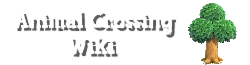| Animal Crossing: New Horizons | ||
|---|---|---|
Deserted island · Fish · Bugs · Deep-sea creatures · Fossils · Artwork · Villagers · Events · Clothing · Cooking · Crafting · Crafting materials · Customization Kits · Call Resident · NookPhone · Island Designer · Nook Miles · Nook Inc. · Nook Stop · Getaway Package · Special characters · Furniture · Tools · Resident Services · Island Ordinances · Tutorial · Mystery tours · Photopia · Terraforming · Dreaming · K.K. Slider song list · Island evaluation · House customization · Glitches · Version history | 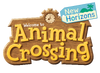 | |
| See also | ||
| Games | ||
Current glitches
Sitting mouth bug
When the player sits on a chair and types a message using the R button, the player's mouth occasionally gets stuck in the thinking animation, even when they hop off the chair. This can be fixed by entering a building, typing a message without sitting on a chair, using a Reaction, hopping over a stream, or any other action that changes the player's mouth animation.
In-game friend list bug
When you visit a friend’s island or if a friend comes to your island, they will automatically be added to your in-game friend list. But if this player decides to delete his game data and start over, his old name will be forever saved in your in-game friend list, whether you added him to best friends or not. So that means you can have in your in-game friend list an infinite amount of copies of their island, without being able to delete any one by one! This is even more annoying if all the islands have the same name. The only “solution” is to remove the player from your Nintendo Switch friend list but if you do so, ALL the “copies” will be removed, even the last one (the one you want). Then, it becomes impossible to play online with the last player anymore, because the game considers that the first island linked with their Nintendo account is the good one.
K.K. Slider bug
Villagers walking in or near the plaza may end up staying still for hours on end if K.K. is performing during Saturdays. They don't move unless pushed far enough from their stuck point, and it's likely due to the game thinking that they are sitting and listening to the performance.
Villager mouth animation glitch
Occasionally after a player has entered or left an island through online communication, a villager may be looking at the sky commenting on the airplane's departure. Repeated conversations will turn them around and begin standard conversation, though the villager will lack any significant mouth animations. Their mouths will return to normal after exiting a building.
Fish/Bugs stop spawning bug
When visiting a friend's island or when a friend is visiting yours, there is a chance that all critters will stop spawning after some time passes. Even using bait will not spawn fish.
Shirtless glitch
If playing with another player, when one player is changing their appearance using a mirror or vanity, and the other player walks into the room while they are doing so, their shirt may disappear and leave a black or dark gray band on their chest, usually referred to as being a bra. This works for both male and female players.
Stuck moving out glitch
If a villager is in moving out boxes and another villager is forced to go into moving out boxes the same day using campsite, one of the villagers moving out can get stuck in the moving out phase forever. This glitch can be fixed by having another player invite the villager stuck moving out to their island. [1]
House exterior glitch
This glitch causes a villager's house exterior to get stuck looking like the exterior of the previous resident's house. There is no way to fix the glitch, other than moving the villager out and later inviting them back to the island again. [1]
The glitch can be caused by
- Using a campsite villager to replace a villager who just moved in
- Using a campsite villager to replace a villager who's moving out
- Time travelling backwards, or time travelling forwards multiple days at once, while a villager is moving in or out. Details on this are a bit unclear
In boxes glitch
This glitch may occur when a villager from a friend's island moves into the player's island. Occasionally, a villager that is in boxes will not arrive and will essentially have been lost. This may happen if the person who traded the villager closes their game shortly after trading a villager in boxes.
False campsite visitor announcement glitch
When time traveling multiple days at a time, it's possible to get a campsite visitor during one of the days and for Isabelle to announce it after they're already gone. The glitch only occurs when time traveling days at a time, not when time traveling months or years at a time. Likely related to the below false campsite visitor claim glitch. [1]
False campsite visitor claim glitch
Sometimes a villager may falsely say that someone’s at the campsite. This may be caused by time traveling a few days then time traveling back to the original date.
NookPhone friends app notification bug
The friends app on the NookPhone will give off notifications seemingly randomly, even if the Nintendo Switch is not connected to the internet.
Sleep mode day change bug
By leaving the game in sleep mode while the ingame day changes, i.e. passes 5AM, the game can sometimes forget to clean up data from the previous day. This can result in, for example, having a green bench or extra chairs to the left of the chairs that appear when K.K. Slider visits. Reloading the map, by entering and exiting a building for example, fixes the bug. [1]
Rendering glitch
Sometimes when an animal does something right next to a small building it renders through the building.
Catalogued posters glitch
Posters that are added to the player's catalog by the player picking one up don't show up under the Posters category of Nook Shopping and can only be found through the app's search function, by searching for "poster". Posters added to the catalog by inviting the relevant villager to Harv's Island show up correctly. [1]
Tree glitch
By having a 3x3 cliff, with one corner cut off and having a diagonal water tile down below instead, it's possible to plant a tree in the middle of the 3x3 area. By then rounding off the cliffs on the sides of the tree, then destroying the corner cliffs, it's possible to have trees on cliff edges, even on just a single piece of cliff, forming a tree pillar.[2]
Cliffs can not be placed back next to the tree after removed. The tree must first be removed. To do this, the player can either dig it up, or remove it by using Island Designer's cleanup service.
Walking on water glitch
If an item that can be sat on and turned around in (such as a stool) is placed outside right by the sea and an item (such as a star fragment or shell) has spawned in front of it, sitting on the chair, turning 180 degrees, and hopping off will clip the player onto the water. The player can walk around as they please, though they cannot catch fish or bugs. Fish bait can still be used.
Bridge clip glitch
- This bug was partly fixed in version 1.3.0. It's still possible to clip onto the bridge, however, it's not possible to walk off of the bridge anymore.
When a character is near any bridge except the log bridge, if an item is placed 1.5 units and then the shovel is hit against the item the player may clip onto the elevated sides of the bridge. Prior to 1.3.0, the player could walk off of the bridge into the river and this allowed the player to walk in the river and the sea if the path wasn't blocked by any other bridges. However, once the sea was entered the river could not be re-entered. The only way to get back on land was to use the rescue service or to save and reopen the game. Fish or bugs could not be caught while in the water, though fish bait could be used and the player could travel quite far from the shore.
4th layer access with cliff terraforming glitch
By having an item half a block north and right from the tile the player is standing on, and a cliff southeast of the player, it's possible to go against the item's lower left corner, turn around, and terraform the tile while the player is still partly standing on it, if done from just the right position and angle. This causes the player to glitch onto the cliff south of the player. [3]
Zen bridge glitch
Starting in 1.3.0 it's impossible for the player to walk through a 5-tile long Zen bridge or Red zen bridge on the 3rd layer. There's an invisible wall in the middle. This is presumably a kind of "roof", an attempt to patch out 4th layer access completely, but the roof has been put too low, causing the player to hit it when using the highest bridges. [1]
Wall items clipping into floor items bug
If an item is placed on the floor against a wall, wall-hanging items can still be placed on the pieces of wall that the item is touching, thus allowing them to partly clip onto the floor item. This does, however, depend on the wall-hanging item's collision. Wall-hanging items with collision, such as hats, can only be placed so they're mostly on top of the floor item. Wall-hanging items without collision however, such as shirts, can be placed anywhere on the wall, fully clipping into the floor item.
For wall-hanging items with collision, the spots they're taking up on the floor item can not be used. This can prevent the player from sleeping in a bed, sitting on a stool, or being able to place an item onto a table. Wall-hanging items without collision do not affect anything.
Table item duplication glitch
Using the 2x1 rotate glitch, it was possible to place 4 items onto a table and still have room to place more. Any items above the 4 item limit sink under the table and become "ghosts". This only affects placed items, not dropped ones. The player can then move the table in designer mode, pick up the ghosts from the tiles where they were sunken originally, then move the table back to the original position. Upon re-entering the room, the ghosts reappear. Using this method, it's possible to duplicate any items that can be placed onto a table. One example is duplicating Royal Crowns or other high-value items to get rich quick. [1]
There is a priority queue of sorts when the game decides which items to put on the table and which to leave as ghosts upon entering a room. Shoes have the highest priority, so using what's referred to as a shoe table, it's possible to duplicate any items that can be placed onto a table except shoes. Shoes can also be duplicated, although it is more finicky.
It's possible to create more glitched tables by using an already glitched table. Glitched table refers to a table that can hold more than 4 items on it.
Fixed glitches
Furniture rotation duplication
- This bug was fixed in version 1.1.1.
During local co-op play, if one player rotated a furniture piece or any item that can be placed (including bugs and fish), and another player grabbed it shortly after the rotation animation finished, said item would be duplicated and appear twice: once in the player's inventory and once in its original spot. This could be used to gain large amounts of bells, especially when duplicating items with large selling value like the Nintendo Switch, Crown, or rare bugs/fish.
Glitched land plots
- This bug was fixed in version 1.1.2a.
Adopting a villager that has been forced out via a campsite visitor (i.e. amiibo) from a town could result in a glitched land plot, where when interacting with the SOLD sign, it reads the text as normal but missing the villager's name. A villager will not move into this plot; it is glitched forever.
Tom Nook refusing to invite more villagers glitch
- This bug was fixed in version 1.1.2a.
A bug where Tom Nook would refuse to invite new villagers to the island, even though there was space on the island for more plots.
Mystery tour tool price bug
- This bug was fixed in version 1.1.2a.
When buying tools from Wilbur while on a mystery tour, the tool will cost both 100 Nook Miles and 800 Bells, though only the price in Nook Miles is stated.
Unable to relocate house after deleting a player glitch
- This bug was fixed in version 1.1.2a.
Under certain circumstances, players would not be able to relocate buildings after deleting a player.
Balloons stop spawning glitch
- This bug was fixed in version 1.1.3a.
After the player shoots down 300 balloons and achieves the Nook Miles reward for doing so, balloons will stop spawning for that player. Other players on the same console will still receive balloons, until they also reach 300.
Scarab Beetle Model bug
- This bug was fixed in version 1.1.4a.
Upon giving Flick three Scarab beetles to receive a model, he would end up delivering a different bug model on the next day.
Ghost stereo bug
- This bug was fixed in version 1.2.0.
Picking up a stereo while it's playing music leaves the area in a state that can cause villagers to get stuck in a loop attempting to sing. Villagers function as normal outside of being stuck in a loop of starting and stopping to sing. This can be fixed by dropping a music player next to the villager, then starting and stopping the music before picking it up.
“I’ve Moved Out” bug
- This bug was fixed in version 1.2.0.
If a villager moves to your island from another player's island, sometimes their house will state "I've moved out" a few days after the villager has moved in. The player may have seen them around their island a number of times, before they disappear into their house. This results in a glitched house plot that cannot be moved or deleted and does not house a villager. Interestingly, the glitched villager is considered present - they can be called to Photopia, respond to sent letters, send the player gifts in the mail, and will appear during celebrations, but they will not be present anywhere on the island.
Country fence clip bug
- This bug was fixed in version 1.2.0.
Placing country fence at the bottom of any slope, including the small beach slopes you can walk down, will teleport you to the place you were in before. In online play, it appears to other people as if you’re walking on it.
Ranchu goldfish placement bug
- This bug was fixed in version 1.2.0.
The Ranchu goldfish cannot be placed on top of other furniture.
2x1 rotate duplication glitch
- This bug was fixed in version 1.2.1.
By placing a 2x1 item on a 2x1 table, then grabbing the table in designer mode and having it clip onto another table's side so the 2x1 table rotates, it was possible for the 2x1 item to duplicate and appear floating on the edge of the other table upon re-entering the room.
The floating 2x1 items could not be interacted with and the player could walk right through them, they could only be picked up in designer mode.
Using this method, it was possible to place more than 4 items onto a 2x2 table, which causes further bugs.
Mailbox duplication glitch
- This bug was fixed in version 1.2.1.
There was a bug in the save that occurred when in local co-op play the player chooses the option "Pick residents again". The information on what mail was taken out by players other than the current leader in the session did not get saved.
Abusing this, it was possible to duplicate mail by picking up mail in local co-op, switching leaders to another player, then picking residents again. If the game didn't autosave between picking up mail and picking residents again, the item would appear both in the player's inventory who picked it up, as well as in the mailbox, still attached to the corresponding letter.
No camera UI glitch
- This bug was fixed in version 1.3.0.
By opening the camera app and immediately taking a picture by pressing +, the camera's UI disappears. The camera and all its functionalities, such as panning, zooming and filters, can be used as normal.[4]
Table-Bench out of bounds glitch
- This bug was fixed in version 1.3.0.
Using online play, an island's host can clip out of the bounds of a variety boundaries using this method. First, the player must place a bench half a tile away from the boundary, and then place a table on the side of the bench away from the boundary. If the player sits on the bench and then proceeds to grab the table, when a visitor comes to the island, the host will clip inside of the bench and then can move to clip out of bounds. Various boundaries can be broken with varying consequences. First, players can clip on top of buildings (with the exception of Resident Services). They can walk around on the roof freely. Oddly enough, other players will instead see the player inside of the building rather than on top of it. Players can fall off of the building if they get too close to the ledge of the roof. Players can clip into the ocean or rivers by using the same method, being under the water itself. This will allow the player to run around the body of water freely until the map boundary is reached. Players can scare fish off, but will be unable to return to land, and the only way to get out of this is by ending the session or by calling Rescue Services. Other players will not see the same perspective as the host, and will instead see them levitating above the water. Players can clip out of bounds of their own home, or when applicable, a villager's home that has the table-bench set up (e.g. Colton). This will cause the player to clip into the void surrounding the room. Another boundary that is known to be crossed with this glitch is on terraformed 4th level height cliffs. The host can walk around on the 4th level cliff. Players can climb down from the cliff via a ladder but will not be able to get back up without using the method again. If all visitors leave, the host will still stay on top of the 4th level cliff and can place furniture, plant trees, plant flowers, and dig holes. The host will be unable to terraform paths, water, or more cliffs though as using this glitch requires the airport gates to be open, which is impossible using this method.[5]
References
- ↑ 1.0 1.1 1.2 1.3 1.4 1.5 1.6 Glitch community on the Animal Crossing: New Horizons Discord server
- ↑ https://www.youtube.com/watch?v=YdAzvzHgnKA
- ↑ https://twitter.com/SuukaiWoW/status/1263790961986957312
- ↑ https://www.youtube.com/watch?v=12fJslT0CnM
- ↑ https://www.youtube.com/watch?v=I5qeAX67dnA